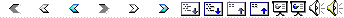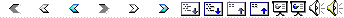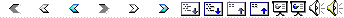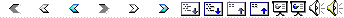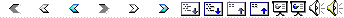|
1
|
- Description how to use Araya to translate documents
|
|
2
|
- Installation goes into directory c:/Program Files/Araya. It is
recommended not to change this as all initialization files map towards
this directory.
- When the XLIFF Editor is started the first time it adapts the directory
names in the various configuration files.
|
|
3
|
- If you have receive a license file you need to copy the license file to
the directory „ini“ before you start the XLIFF Editor the first time.
- Name of the license file:
license.<name>.key
|
|
4
|
- Go to directory:
c:/Program Files/Araya
Run: XLFEdit.exe
- Or double click
|
|
5
|
- During the first start the several files are rewritten and adapted to
the current Araya path
- Several files are saved as backup
- All files in the Araya, lib and ini directory with ending .bak are back
ups of the original files from the installation
- File installed indicates that XLIFF Editor has not yet been executed.
- After first XLIFF Editor start it is renamed to installed.bak
- Files involved in rewriting are:
- ARRAYPATHDIRECTORY/lib/eaglememex.ini
- ARRAYPATHDIRECTORY/eaglememex.properties
- ARRAYPATHDIRECTORY/lib/eaglememex.properties
- ARRAYPATHDIRECTORY/ini/catalogue.xml
- ARRAYPATHDIRECTORY/lib/emx_service_install.bat
- ARRAYPATHDIRECTORY/lib/getjavahome.bat
- ARRAYPATHDIRECTORY/lib/getold.bat
- ARRAYPATHDIRECTORY/lib/hsql_service_install.bat
- ARRAYPATHDIRECTORY/lib/rpcserver-install.bat
- ARRAYPATHDIRECTORY/lib/saveold.bat
|
|
6
|
|
|
7
|
- Usage of a translation memory model
- Re-usage of existing translation
- New translations are stored in TMX format in a database
- TMX = XML exchange format for translation databases; vendor independent
- Usage of a phrase translation approach
- Terms = (words, phrases) are automatically replaced within segments
- Roughly simulates a word by word translation approach
|
|
8
|
- Translation is done on a segment basis.
- A segment is either be defined as a sentence or a paragraph.
- This can be defined by the user (during the document conversion
process).
- Segmentation methods should not be mixed up.
- For XML paragraph based segmentation is recommended.
|
|
9
|
|
|
10
|
|
|
11
|
|
|
12
|
|
|
13
|
|
|
14
|
|
|
15
|
|
|
16
|
|
|
17
|
- Format information is sequentially numbered.
- Format information is either displayed with green background color
(matching format information) or red back ground color (not matching
format information)
- Format information can only be deleted as a whole.
- It is not possible to add or remove characters in the format
information.
|
|
18
|
- Sometimes it is necessary to move format to another position in the
translation. This can simply be done by cut and paste the format
information.
- It has to be remembered that such operation should take into account
that the resulting movements should be done in such a way that the
format ordering is still valid with regard to the original file format
(e.g. XML).
|
|
19
|
|
|
20
|
|
|
21
|
|
|
22
|
|
|
23
|
|
|
24
|
|
|
25
|
|
|
26
|
|
|
27
|
|
|
28
|
|
|
29
|
- Convert
- Translate
- Check
- Convert back
|
|
30
|
|
|
31
|
- Convert document or a set of documents (project) into an XLIFF document
- XLIFF – XML Standard supporting document format independent exchange
for translating
- Translator should concentrate on text and not on layout
- Menu: File -> Convert File to XLIFF Format
- Or using Drag&Drop into an Araya window
|
|
32
|
|
|
33
|
- In order to convert WinWord or RTF documents two options exist.
- Usage of OpenOffice for conversion
- Open Office must be installed.
- OpenOffice must be started as a service.
- The eaglememex.properties Datei
must contain the entry:
|
|
34
|
- If MS Office is installed the conversion tools of MS can be used
instead.
- The eaglememex.properties file must contain the entry:
- Old WinWord formats are converted to docx format.
- RTF can be converted by the standard Araya RF converter if both above
options do not apply..
|
|
35
|
|
|
36
|
|
|
37
|
|
|
38
|
|
|
39
|
|
|
40
|
- Translations are added to the TMX database, if either the source, the
target or both segment do not exist in the database.
- The editor checks the correctness of the format information for “Approve
All”, if the property eaglememex.RunFormatCheckBefore=true is set in the
eaglememex.properties file. If the formats do not match Approve All only
can be finished if all formats of all segments are correct. If OK is
clicked approval process continues, if cancel ic clicked it is stopped.
|
|
41
|
- If entries are added to the TMX database, the option eaglememex.database.CheckAddingTMXEntry
- in the eaglememex.properties file - controls, if an approval question
is asked for or not. true asks for approval, false not.
- Approval is further more detailed through
- true activates approval questions for the operations
- false deactivates approval questions for the operations
|
|
42
|
- If a Go To operation is done, the option eaglememex.database.RunGotoCheckBefore
- in the eaglememex.properties file - controls, if an approval question
is asked for or not before the next segment is jumped to. true asks for
approval, false not.
- Approval is further more detailed through
- true activates approval questions for the operations
- false deactivates approval questions for the operations
|
|
43
|
|
|
44
|
|
|
45
|
|
|
46
|
|
|
47
|
|
|
48
|
|
|
49
|
|
|
50
|
|
|
51
|
|
|
52
|
|
|
53
|
|
|
54
|
|
|
55
|
|
|
56
|
|
|
57
|
- These button splits up one entry into two different entries.
- First select all the segments which should go into a new entry. The
press the Split Entry button.
- The selected segments in the entry are written into a new entry and
deleted from the old entry.
- Function is mainly useful if two entries have been merged and one wants
to correct this
|
|
58
|
|
|
59
|
|
|
60
|
|
|
61
|
|
|
62
|
|
|
63
|
|
|
64
|
- This option only creates the database tables, not the database itself.
This option should be used if the database exists, and only the database
tables should be created. This is useful, if an (Internet) provider
provides access to a predefined database, which the user cannot create
by himself. This option then enables the user to create the tables for
that database. It access the existing database.
|
|
65
|
- If no database is activated, an internal database is automatically
created or re-used. Its name is „InternalArayaTM“. It will be load
automatically on start-up – if no other database is defined – and saved
upon Exit..
- When starting a warning is issued, if this database is loaded.
- If the internal database is used existing matches from other TMX
databases or phrase translations are not removed. The standard case is
that all matches are removed from a segment if the segment is displayed.
|
|
66
|
|
|
67
|
|
|
68
|
- This translates words or phrased within a segment from the terminology
database.
- This requires post processing of the translation.
- If the eaglememex property eaglememex.database.AutoSearchInTerm is true
phrase translation is run automatically when a terminology database is
selected (active).
|
|
69
|
|
|
70
|
|
|
71
|
|
|
72
|
|
|
73
|
|
|
74
|
|
|
75
|
- The text contained in the target windows can be checked with a spell
checker.
- This requires that ASPELL is configured.
- Plugins->Configure ASPELL
- Dictionary list is automatically recognized
|
|
76
|
- Current segment
- All segments
- Approved segments are not checked.
|
|
77
|
|
|
78
|
|
|
79
|
|
|
80
|
|
|
81
|
|
|
82
|
- If a segment is left for another one, the option eaglememex.RunGotoCheckBefore=true
checks, if the current translation exists in the TMX database.
- Depending on the settings of Options Menu, it is checked, if
- Source/Target are new
- Source exists in the database
- Translation already exists – this would lead to an additional
translation for the source segment
- Source and target segment (translation) exist in different TMX database
entries. This would lead to a merging of this entries.
- If „yes“ is chosen the next segment is chosen, in case of „No“ not. This
would allow to correct the translation (target segment).
|
|
83
|
|
|
84
|
|
|
85
|
- Araya writes a Log-file into the directory „log“. The name consists of „araya.“
+ user name + „.“ + unique number (e.g.. araya.waldhoerk.6262.log).
- Within the file eaglememex.properties (lib directory) the gobal value is
controlled thru.
- # Araya loglevel - influences the amount of log information written
(this is comment!)
- eaglememex.log.loglevel=0
- The higher the value the more information is written. Standard case
should be 0.
- Values 1-4 are mainly needed for diagnosis purposes.
|
|
86
|
|
|
87
|
|
|
88
|
|
|
89
|
|
|
90
|
|
|
91
|
|
|
92
|
|
|
93
|
|
|
94
|
|
|
95
|
|
|
96
|
- 1. line - language code
- 2. … lines the entries to import
- Here the language separator is “;” (Semicolon)
|
|
97
|
|
|
98
|
|
|
99
|
|
|
100
|
- Export formats are
- TBX
- TMX
- XLIFF
- Multiterm
- CSV
- Output contains languages in the first line followed by the entries
- Separated by “,”
|
|
101
|
|
|
102
|
|
|
103
|
|
|
104
|
|
|
105
|
|
|
106
|
|
|
107
|
|
|
108
|
|
|
109
|
|
|
110
|
|
|
111
|
|
|
112
|
|
|
113
|
|
|
114
|
|
|
115
|
|
|
116
|
|
|
117
|
- Basic information about the Araya configuration is shown here.
- This can be important for error diagnosis
- E.g. if spell checking is configured correctly
- Using „Save…“ the information is stored in the specified file.
|
|
118
|
|
|
119
|
|
|
120
|
|
|
121
|
- If those option are activated Araya asks if either new entry, a new
translation, a new source segment (when translations exists) or if
entries would be merged, should be added to the TMX database before
adding to TMX database
- This question will not be asked if both source and target segment exist
within one database entry.
|
|
122
|
|
|
123
|
|
|
124
|
- Special characters allows to enter characters not directly available
from the keyboard.
- Special characters are defined with the property „eaglememex.specialchars.file=c:\\Araya\\ini\\specialchars.txt“
within the eaglememex.properties file.
|
|
125
|
|
|
126
|
|
|
127
|
|
|
128
|
|
|
129
|
|
|
130
|
- Use „Projects -> Create Alignment Project“
- Enter the name of the new alignment project
|
|
131
|
|
|
132
|
- Add Many Files
- Requires exactly the same number of files in source and target
directory; otherwise noting is added
- Choose encoding and language before choosing files as the language
codes will then be added automatically to the TMX output file name
- Based on the filename of the source directory file
|
|
133
|
- Align Projects aligns all the files specified in the project
- For conversion it uses the parameters like in Convert File to XLIFF
Format…
|
|
134
|
|
|
135
|
|
|
136
|
|
|
137
|
|
|
138
|
|
|
139
|
|
|
140
|
|
|
141
|
|
|
142
|
|
|
143
|
|
|
144
|
|
|
145
|
|
|
146
|
|
|
147
|
- A set of predefined language codes is defined in the file
„ini/lancodes.txt“.
- Additional language codes can be added by modifying this file.
- Here is an example:
|
|
148
|
|
|
149
|
|
|
150
|
|
|
151
|
|
|
152
|
|
|
153
|
|
|
154
|
|
|
155
|
- Araya supports the OpenTMS tools
- See www.opentms.de or www.folt.de
- The OpenTMS tools are available in the free version of Araya or by
setting the following lines in the eaglememex.properties file
|
|
156
|
|
|
157
|
- Heartsome Europe GmbH
- Friedrichstr. 17
- D-90574 Roßtal
- Email: info@heartsome.de
- www.heartsome.de
- © 2006, 2007, 2009 Heartsome Europe GmbH
|
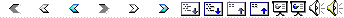
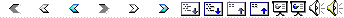
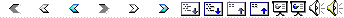
 Notizen
Notizen